How to defrag the hard drive on windows
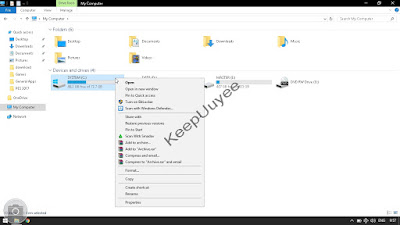
1. Open "Windows Explorer", right click on "Drive C", and select "Properties". 2. Click on "Optimize". 3. Select on the drive you want to defrag and click "Analyze". 4. When finished analyzing, click on "Optimize" and wait for the process. This process takes a long time. 5. After the optimization process on drive c is completed, do the same on the other drive. 6. Click on "Change settings" to set the defrag schedule automatically. 7. In "Frequency" select "Weekly". 8. In "Drives" check "Select all" and check "Automatically optimize new drives" and click "OK". 9. Click "OK" again. 10. Click "Close" and restart your computer.